Finally, successfully install this LCD to my 3D printer!! Initially it cannot function and blamed as I thought I had bought a malfunction RepRapDiscount Smart Controller since it was from China. Buzzer sounded non-stop and SD card cannot be detected.
But then after searching on internet and it proved that I am the one who should be blamed! Hahaha. Anyhow, lets do the serious matter first. So if you are using Marlin then you have to modify your code. It wont take too long.
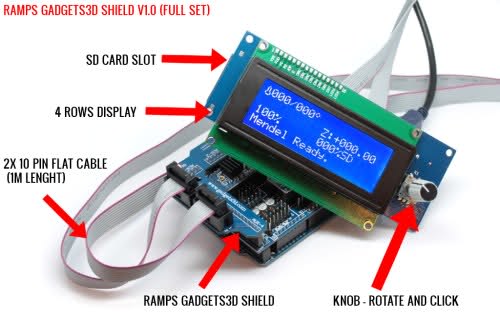 |
| (http://reprap.org/mediawiki/images/9/9a/LCD1.png) |
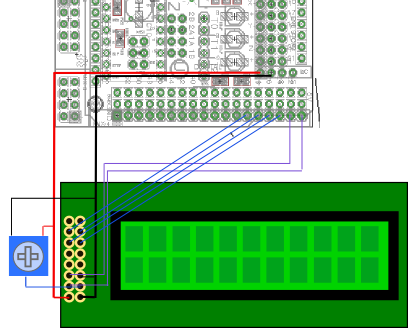 |
| (http://reprap.org/mediawiki/images/6/6c/GADGETS3D_shield_main2.jpg) |
Marlin V1 (new)
In "Configuration.h”- Change line 46 to
#define MOTHERBOARD 33 - Change line 306 to
#define REPRAP_DISCOUNT_SMART_CONTROLLER(just remove the // at the beginning) - Change line 326 to
#define NEWPANEL //enable this if you have a click-encoder panel(just remove the // at the beginning)
Switch over to "Pins.h" and change line 318 to
#define RAMPS_V_1_3 (just remove the // at the beginning)
And, good luck!!