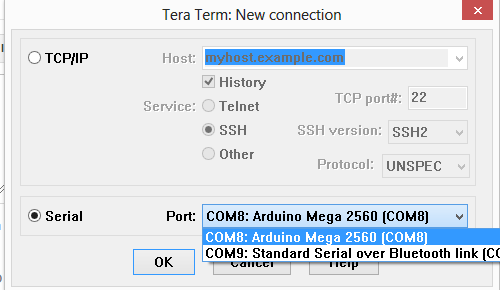Connect Bluetooth module to laptop is quite easy, because there are many open source software available on internet now. If we want to send or receive Data between Arduino and computer, firstly we need to make a Communication link to Definition Arduino Board to the computer. A software called Tera Term to show the data received or what we want to send through it. You can get the software here:
(https://en.osdn.jp/projects/ttssh2/releases/)
Arduino support something Called
Software Serial , which allow You to change any arduino board pin to serial pin.
http://arduino.cc/en/Reference/SoftwareSerial
To link your bluetooth module with laptop:
- power up HC-05 using Arduino
- for Windows user, go to control panel and "Add Device"
- the default password for HC-05 is "1234"
- after pairing up, you can compile and upload the code to Arduino
- sometimes you may fail to upload the program to Arduino board. Try to disconnect or turn off the bluetooth module while uploading the problem. After that, connect or power up the bluetooth module again.
- Open Tera term software (have to install it first from the link above), go to file > new connection. From the pop-up window, choose "serial" and related serial port.
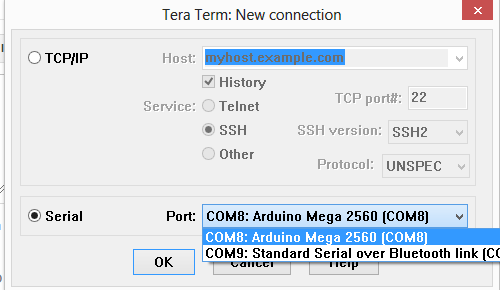
- Congrats, you have done!
Here is my result: